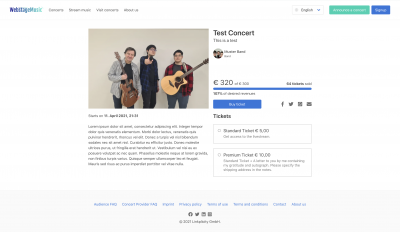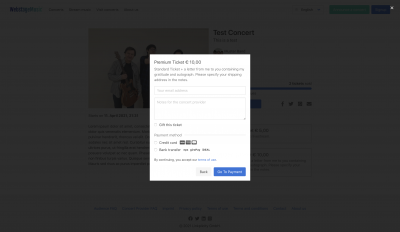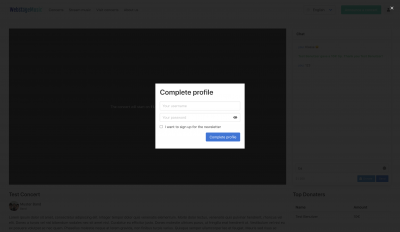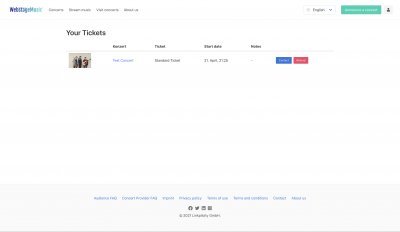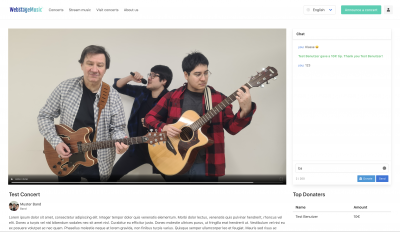Thank you for your interest in WebstageMusic, the virtual concert stage.
You can find the current concert livestream offers on the homepage or under 'Concerts', where you can additionally select by genre and sort by announcement date. Click on a concert to get more information. You will then find out the date, program and details about the provider (musician, ensemble, band, organizer) and see the ticket categories offered.
You buy a ticket by selecting the checkbox of the ticket directly and then clicking on 'Buy'. Alternatively, you can click on 'Buy ticket', select the category and click 'Buy'. In the window that appears, enter your e-mail address. In the 'Notes' field below you can send a message to the provider, e.g. your address, if the ticket is associated with the shipment of a CD or similar. If you want to give the ticket to someone as a present, check the box 'Give this ticket as a present'. You will be asked to enter the e-mail address of the recipient and a message to him/her. Finally, select the payment method, enter your credit card or account information and complete the purchase by clicking the payment button.
After the first ticket purchase you are registered with the username 'Guest'. In order to participate in the chat, you must enter your own username, which will appear in front of your chat posts. You can do this in the first chat post or via the menu item 'Complete profile' under your user profile. Your payment information will be saved with your username, so you don't have to enter it again when you tip or buy more tickets. For further purchases you only have to click on 'Pay bindingly', by clicking on 'Other card' you can change the payment method at any time. Normally you will stay logged in on WebstageMusic, if not just log in again under your username.
After your purchase you will receive an email with the invoice, which also contains the link to the livestream. Under your user profile, the menu item 'My tickets' will appear, and there you will see an overview of all concerts for which you have purchased a ticket. By clicking on 'Contact' you can send a message to the provider and you can reply to messages you have received. You can also cancel your ticket purchase. This is done automatically up to three days before the concert, after that with the provider's consent. Note that when you transfer the ticket price back, you will be charged 3% plus a 25 cent transfer fee. Upgrade to a more expensive ticket category is possible at any time.
On the day of the concert you will receive a reminder email. You can access the livestream by clicking on the link provided in this email or in the invoice email. Alternatively, you can click 'Go to Livestream' on the concert page.
Enjoy the concert and chat! If you miss the live stream, you can watch the video on WebstageMusic within the next three days.